New Product Release: Do3think 40Gbps High Performance Optical Fiber 10 GigE Capture Card

Industry Pain Points:
Why does image frame loss occur in machine vision applications?
The camera collects images and transmits them to the PC. During this process, the following three situations will cause frame loss:
1) The problem of the camera itself. For example, the camera speed is faster than the transmission speed, and the camera's built-in cache is also full, resulting in frame loss.
2) The problem of transmission. Frame loss caused by data transmission is usually caused by the following three reasons.
lThe wiring is damaged. If the wire is damaged, there will be a positioning failure. What is often encountered is that the line looks good from the outside, but the inside is actually aging or partially damaged, and the connection is poor, resulting in frame loss.
lThe line is subject to electromagnetic disturbance.
lThe transmission distance exceeds the standard of this transmission technology.
For example, the GigE transmission distance exceeds 100 meters, and there is no relay, which may cause frame loss.
3) The processing power of the computer does not match the amount of data.
The computer mentioned here can be understood as various PCs, such as industrial computer, server, special equipment or minicomputer.
When the image data is transmitted to the computer, the CPU needs to read the image data and store it in the memory. When the CPU can't handle it (the CPU itself has insufficient performance, or the CPU is busy with other tasks), it will cause frame loss.
For the problem of resource mismatch, common solutions are:
Tips:
In the application of large image data such as high resolution or high frame rate of machine vision, 80% of frame loss is caused by the mismatch between computer processing power and image data.
Why use a network card, may drop frames?
The function of the network card is to tell the camera where to transmit the image data. The network card itself does not help the computer process the received data. When the image data exceeds the computer's processing capacity, frames will be dropped. (If the processing power of the computer is sufficient to handle the image data, there will be no frame loss when using the network card. This is why in GigE vision applications, a large number of network cards are used and capture cards are rarely used).
Use a capture card and use dedicated resources to process massive image data to reduce the probability of frame loss
The capture card has 2 functions:
1) Tell the camera where to send the image data
2) Process the received image data and store them in the computer memory
It can be seen that the capture card has one more core function than the network card: processing and dumping image data.
Each type of capture card has a calibrated data transmission rate, and the capture card will configure matching processing resources for this data transmission rate (conversely, the processing capability of the capture card determines the data transmission it can support rate). This makes it possible to transmit image data without frame loss at the transmission rate supported by the capture card.
Directly hit the pain point
How does Do3think fiber optic 10GbE image capture card XGG240 achieve 0 frame loss?
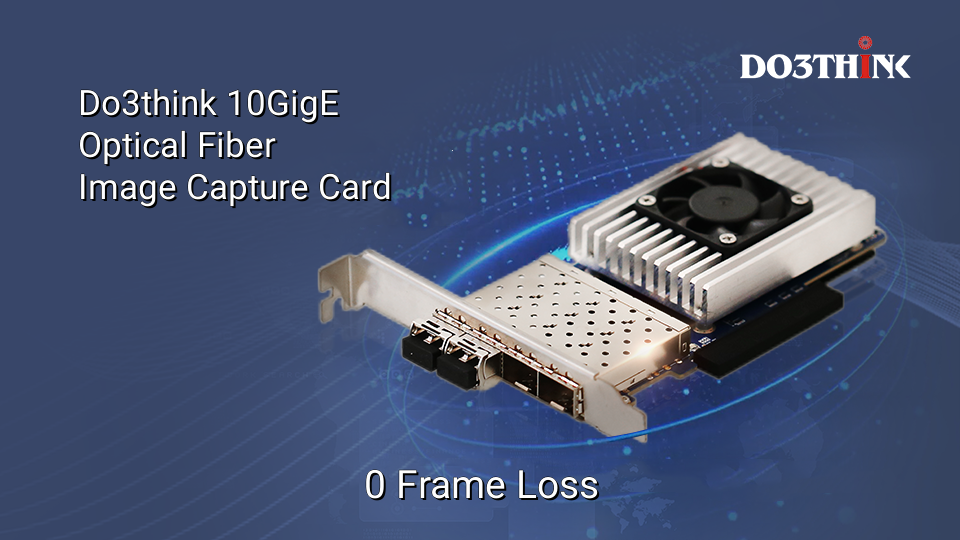
In theory, the capture card processing capability and image data match, there will be no frame loss, but in practice, the processing of massive image data requires very professional technology and rich experience, and requires the support of image technology, communication technology and processing technology.
Use a capture card and use dedicated resources to process massive image data to reduce the probability of frame loss
The capture card has 2 functions:
1) Tell the camera where to send the image data
2) Process the received image data and store them in the computer memory
It can be seen that the capture card has one more core function than the network card: processing and dumping image data.
Each type of capture card has a calibrated data transmission rate, and the capture card will configure matching processing resources for this data transmission rate (conversely, the processing capability of the capture card determines the data transmission it can support rate). This makes it possible to transmit image data without frame loss at the transmission rate supported by the capture card.
Do3think Technology has 12 years of practical experience in all kinds of PCIE capture card products, with image technology capabilities. Do3think optical fiber 10 GigE image capture card XGG240, after a lot of strict internal testing, and combined with the perfect characteristics of optical communication, has a very high stability, reliability and real-time, really achieve from the camera photographic chip to the computer processing program transmission of 0 frame loss, error-free.
Do3think XGG240 acquisition card is the gospel of industry customers who need high resolution, high frame rate, large image data applications, processing massive image data without consuming computer resources, for machine vision applications, providing stable and reliable image connectivity and processing capabilities.
40Gbps high bandwidth
Single interface, measured maximum transmission rate of up to 1.1GB/s, equivalent to 4 interfaces, 4 lanes of fiber optic communication, if road is wide, the car drives smoothly.
Bandwidth utilization rate of 100%, can meet the needs of large data volume transmission applications

Seamless Bandwidth Evolution
Based on optical port connection, no need to replace hardware, bandwidth can be smoothly upgraded, supporting single camera bandwidth up to 40Gbps.

Low latency, time delay 3-30us
Lower latency for high-speed applications
Latency time represents response speed. Low latency means fast response.

CPU load less than 3%
Support DMA write memory

Efficient use of computer resources, more computing power
Return CPU resources to client applications, so easy!
Supports multi-camera applications
Up to 4 cameras can be connected at one time
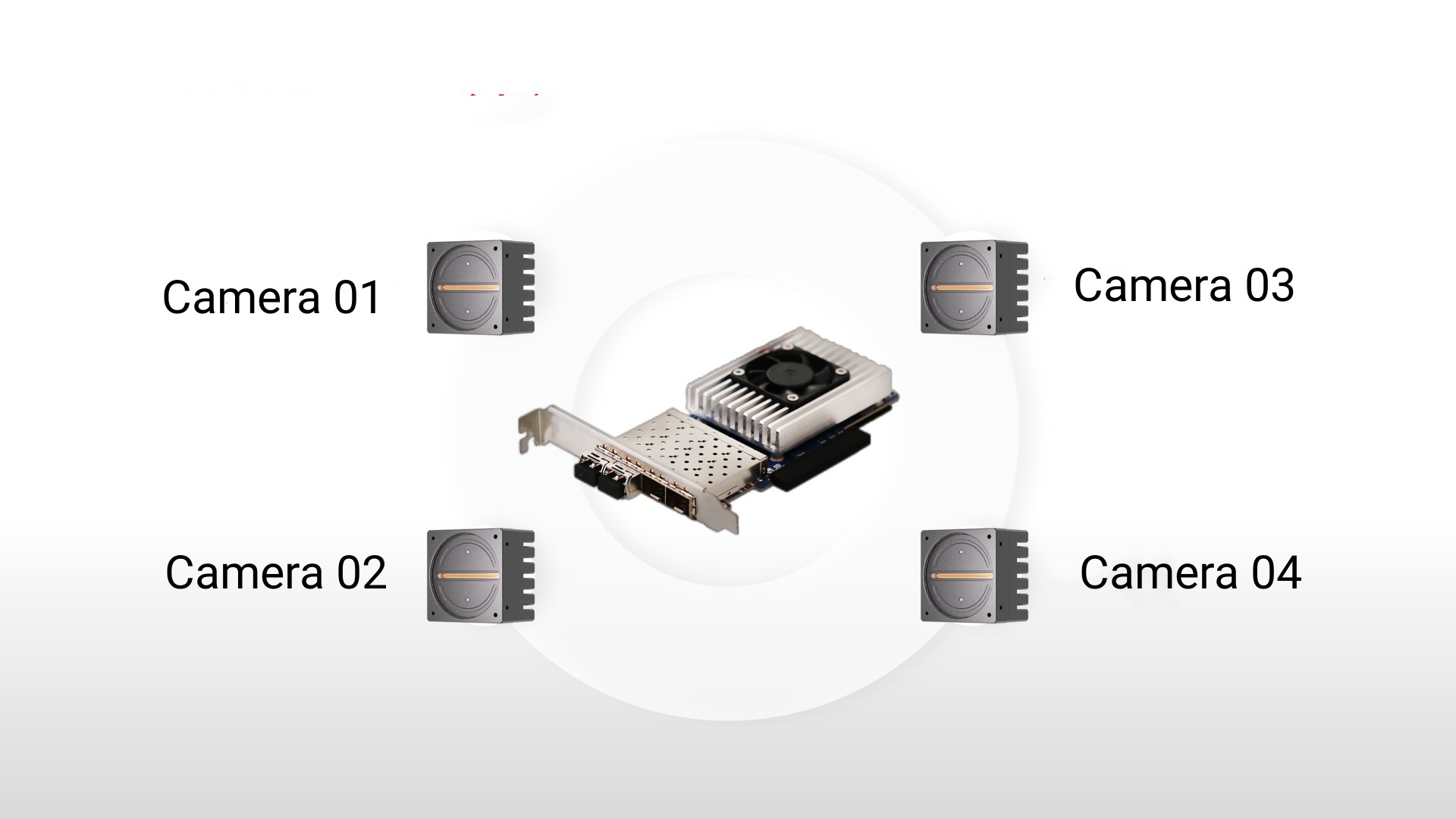
Easy to integrate
Plug and play, smooth connectivity
Easy network management

Multi-OS compatibility
Win7/Win10/Win11, 32-bit/64-bit
Linux 32-bit/64-bit, available depending on kernel version

High cost performance
Low cost per unit of bandwidth: CXP, CameraLink equivalent performance at a very attractive price.
Previous
Do3think New Year holiday notice
Industry Pioneer-Do3think Industrial Camera, Appeared at Suzhou Industrial Fair
Next

 Back to list
Back to list


_1657772684.jpg)